Making Critical ERP and CRM Decisions within the DIB
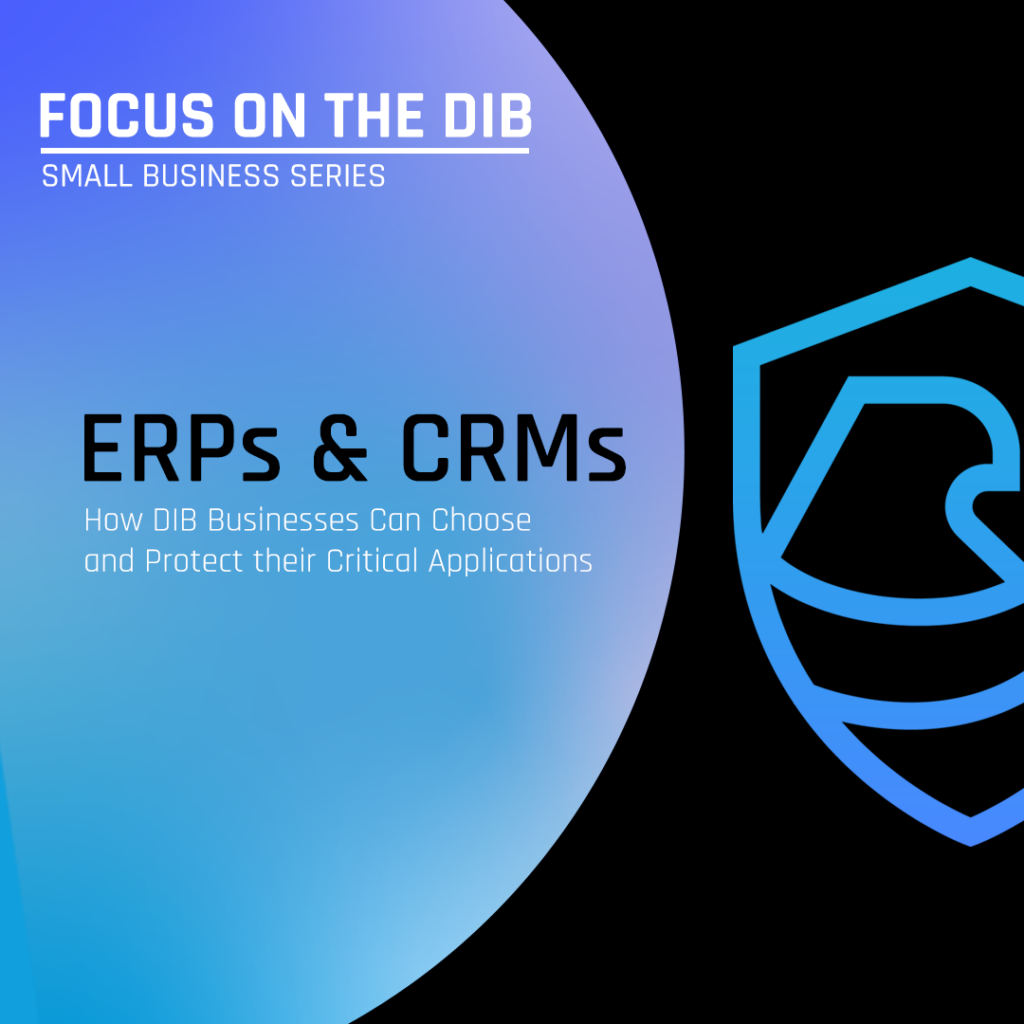
How Small Business Defense Contractors Should Choose and Protect Their Critical Applications
A business’ Enterprise Resource Planning (ERP) system can either facilitate or constrain business operations workflow. A Customer Relationship Management (CRM) system can help effectively manage interactions with customers Both are essential for small businesses. According to McKinsey, however, more than 70% of digital transformations fail. Small businesses where profit margins may be thin, cannot afford that future.
Small businesses in the Defense Industrial Base (DIB) may use an ERP like Fulcrum, ProShop ERP, JobBoss, Epicor, Deltek, Acumatica, Jamis, Unanet, or a SAP solution. There are CRM options in the marketplace that include HubSpot, Zendesk, and Netsuite, among others. Here are some key considerations to keep in mind, whether you are choosing an ERP or CRM for the first time or seeking to migrate from an existing solution. Intentional preparation is key success for both implementation and security. Here are some key considerations for prep:
Functionality & Business Needs:
- Industry-specific Features: Ensure that the system is tailored to the needs of a manufacturing business. An ERP can support processes such as inventory management, production planning, quality control, and supply chain management.
- Scalability: Choose an ERP or CRM that can grow with your business. It should be able to handle an increasing volume of data and transactions as your company expands.
Integration:
- Compatibility: Ensure that the ERP or CRM system integrates seamlessly with your existing software and hardware infrastructure. This includes compatibility with accounting software and other essential tools.
User-Friendliness:
- Intuitive Interface: Choose an ERP or CRM with a user-friendly interface to ensure that your team can quickly adapt to the new system. Nothing is worse than on-boarding software that your team finds difficult to use or dislikes more than the system being replaced.
- Ease of Customization: Look for an ERP or CRM that allows customization to match your business processes and terminology. In many small business environments, companies look for plug-and-play software, primarily due to the fact that customization can price out a software in a small business’ budget.
Ensure that the software vendor provides comprehensive training for your staff. Look for ongoing support options to address any issues that may arise post-implementation.
Cloud vs. On-Premises:
- Deployment Model: Decide whether a cloud-based ERP or CRM or an on-premises solution is more suitable for your business. Cloud-based systems often provide flexibility and accessibility, while on-premises solutions may offer more control over data.
Data Security:
- Data Encryption: Prioritize the security features of the ERP system, including data encryption, user access controls, and regular security updates.
- Compliance: Ensure that the ERP system complies with industry-specific regulations regarding data protection and privacy.
You may need to choose software that can handle the data that you intend to transmit or store in the software. If a business intends to process CUI through its ERP, and that ERP is cloud-based, the ERP will likely need to be FedRAMP or equivalent.
Automation and Workflow:
- Automation Features: Look for CRM systems with automation capabilities, such as automated email responses, lead scoring, and workflow automation to streamline processes.
- Customizable Workflows: Ensure the CRM allows for the creation of customizable workflows to match your specific business processes.
In a small business environment, automating tasks can often free up an already-stretched-thin workforce to be tasked with more meaningful work. Since a small business often faces time constraints, implementing customized workflows will be an upfront effort. yet will be a long-term win for streamlined operational efficiency.
Cost Considerations:
- Total Cost of Ownership (TCO): Consider both upfront costs and ongoing expenses, including licensing fees, implementation costs, training, and support. Compare TCO across different ERP options to make an informed decision.
- Return on Investment (ROI): Evaluate the potential ROI of the ERP system by considering the efficiency gains, cost savings, and increased productivity it may bring to your business.
Keep in mind that in some cases, additional costs on hardware may be applicable. For example: There are some ERP solutions that require you to purchase tablets or iPads for all users so that the product is mobile. While this may be a great option for shop efficiency, it carries significant costs on the front end.
Vendor Reputation and Support:
- Vendor Experience: Choose a reputable ERP vendor with a track record of successful implementations in your industry.
- Customer Support: Evaluate the level of customer support provided by the vendor. This includes responsiveness, availability, and the quality of support services.
Talk to people who use the ERP or CRM. A small business should ask the software vendor for references and also do its own homework, asking in industry networks if others have experience using the software or application.
Mobile Accessibility:
- Remote Access: Consider whether the ERP system allows for remote access through mobile devices. This can be crucial for businesses with employees who need to access information while on the go.
This piece of the puzzle may also be something to be considered in data security. As convenient as remote access to an ERP may be, it comes with many risks, as well.
Upgrades and Maintenance:
- Upgrade Policy: Understand the vendor’s policy regarding software upgrades. Regular updates are essential to ensure that your ERP system remains secure and up to date with the latest features.
- Maintenance Requirements: Assess the maintenance requirements of the ERP system and ensure that your business can meet them.
In many cases, a software application will assign an account manager to a small business customer. This person may help direct upgrades or patches. It is important to engage this person and also find out if your managed services provider (MSP) will be active in this support to your business, as well.
By carefully considering these factors, a small business manufacturer can choose an ERP or CRM system that aligns with its specific needs and contributes to improved efficiency and growth.
Specific Considerations when Migrating a ERP or CRM:
When migrating to a different ERP or CRM, careful planning and execution is needed to ensure a smooth transition.
- Comprehensive Needs Assessment: Conduct a thorough assessment of your business processes and requirements. Clearly define what features and functionalities are essential in the new ERP system.
- Data Migration – Mapping & Cleansing: Create a detailed plan for mapping and migrating existing data from the old ERP or CRM to the new system. Ensure data accuracy and consistency during the migration process. Cleanse and validate data before migration to eliminate errors and inconsistencies.
- Business Process Reevaluation: Review and, if necessary, update your business processes to align with the capabilities of the new ERP system. Take advantage of any improvements or efficiencies the new system offers.
- Employee Training and Change Management: Develop a comprehensive training program for employees to ensure they are familiar with the new ERP system. This reduces the learning curve and enhances user adoption.
- Change Management: Implement change management strategies to help employees adapt to the new system. Communicate the benefits of the change and address any concerns.
- Vendor Collaboration & Support Services: Establish clear communication channels with the ERP or CRM vendor. Work closely with them throughout the migration process and leverage their expertise to address any challenges that arise. Determine if your MSP should be involved.
- Testing and Validation: Set up test environments to thoroughly evaluate the new ERP system before full implementation. Identify and address any issues during the testing phase. Involve end-users in User Acceptance Testing (UAT) to ensure that the system meets their needs and expectations. Establish mechanisms for collecting feedback from users during and after the migration. Use this feedback to address any issues and continuously improve the system.
- Timeline and Phased Implementation: Consider a phased implementation rather than a big bang approach. This reduces the risk of disruptions and allows for focused attention on specific modules or departments.
- Realistic Timeline: Develop a realistic timeline for the migration process. Account for potential delays and ensure that key stakeholders are aware of the schedule.
- Data Backup and Contingency Planning: Implement robust data backup procedures to prevent data loss during the migration process. Have contingency plans in place to address unexpected issues.
- Rollback Plan: Develop a rollback plan in case the migration encounters significant problems. This plan should allow you to revert to the previous ERP system if necessary.
Bottom line: these are important business considerations. Small businesses are responsible at the end of the day, for research, selection, and in many cases, implementation and security. Advisors are a dime a dozen, so pay attention to new functionalities and services offered, and how your MSP or MSSP (if you should have either or both) approaches these considerations. All of these are pieces in a larger puzzle that are critical for business success, and congruently fit together for scalable growth.
Sentinel Blue is a managed security service provider (MSSP) that works daily with the DIB tackling operational and security challenges designed to streamline effective agency/prime/sub collaboration, secure architecture and IT environments, mitigate threats and implement incident response best practice.